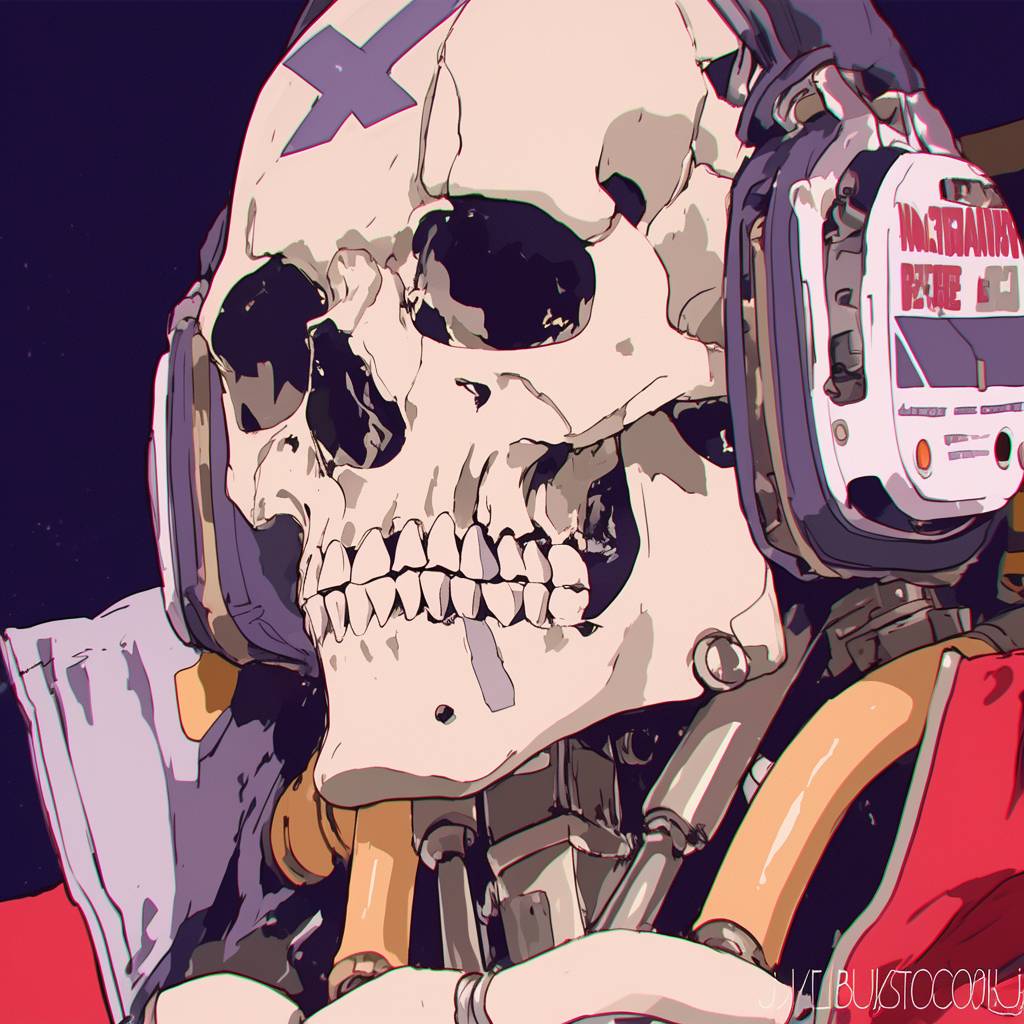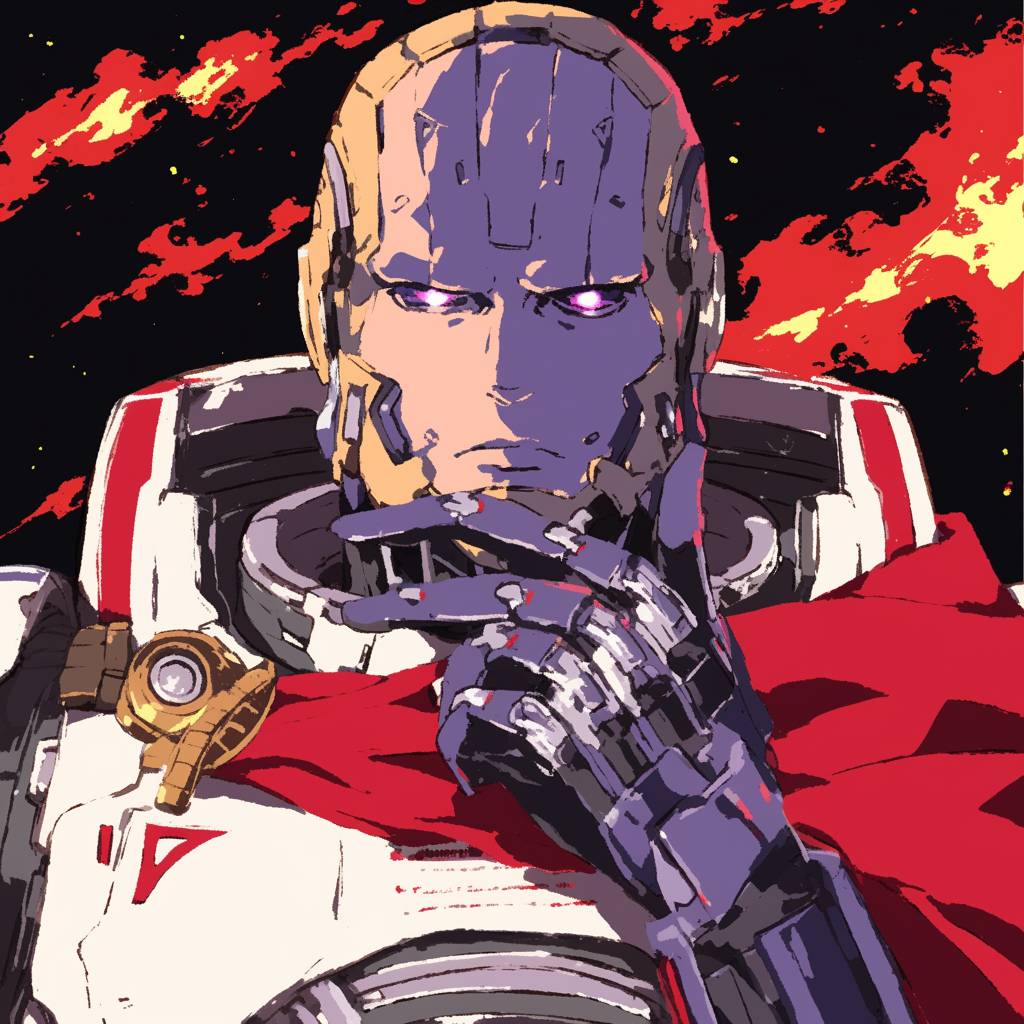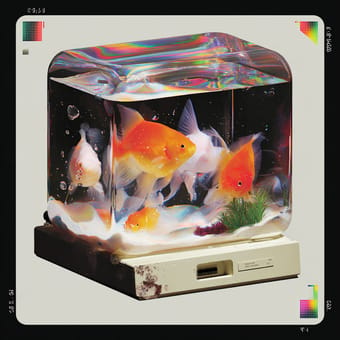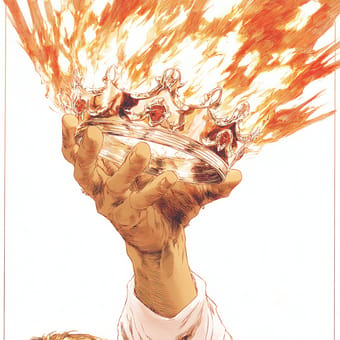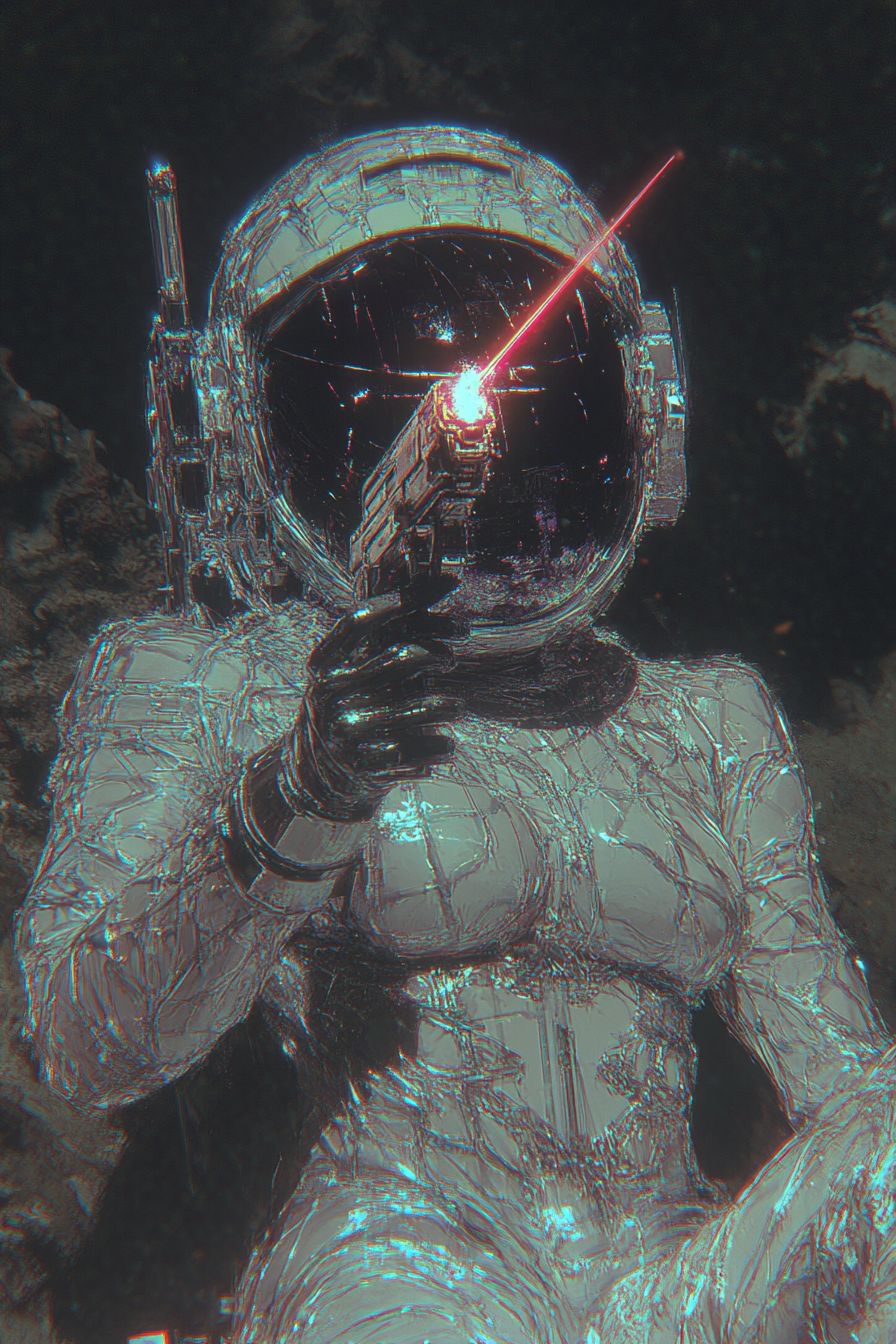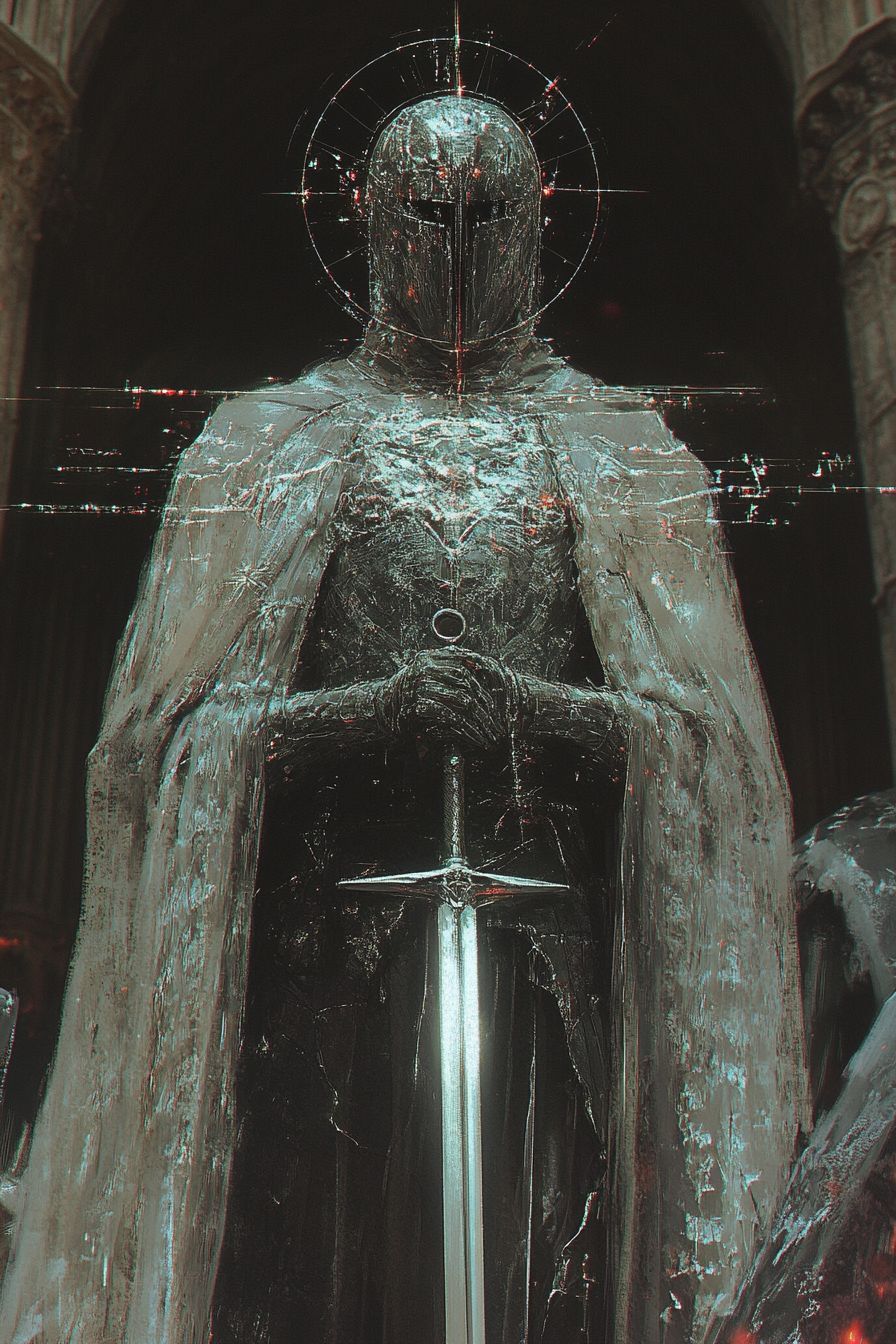Art Style Type
This SREF style blends elements of cyberpunk, neo-romanticism, and Japanese anime aesthetics. It carries a strong futuristic vibe while maintaining an illustrative, hand-drawn quality. Through bold color contrasts, exaggerated forms, and dramatic composition, this style creates a visual experience that is simultaneously sci-fi and emotionally expressive, combining cold technological elements with intense emotional qualities.
Style Characteristics
The main characteristics of this SREF include high-contrast color combinations, particularly the striking clash of reds and purples against dark backgrounds. The images present a semi-realistic, semi-illustrative effect with defined contours that aren't overly rigid. All images share a dramatic atmosphere and strong emotional expression, whether through facial expressions or poses. This style is impressive because it successfully balances the coldness of futuristic technology with artistic emotional expression, creating a visual language that is both avant-garde and narrative-driven.
Style-Enhancing Prompt Keywords
- neon lighting: Adding neon light effects can strengthen the cyberpunk atmosphere, making colors more vibrant and enhancing the futuristic feel
- dramatic shadows: Enhancing dramatic shadows can increase the depth and emotional tension of the image, making the figures more three-dimensional and powerful
- vibrant color palette: Utilizing a richer combination of bright colors can make the image more lively and dynamic, increasing visual impact
Recommended Application Scenarios
This style is particularly suitable for sci-fi game character design, electronic music album covers, futuristic party posters, cyberpunk-style comics and illustrations, concept art for tech products, and any scenario requiring both cutting-edge and emotionally expressive visual experiences. It's especially effective in designs that need strong visual impact and emotional expression.
 Library
Library